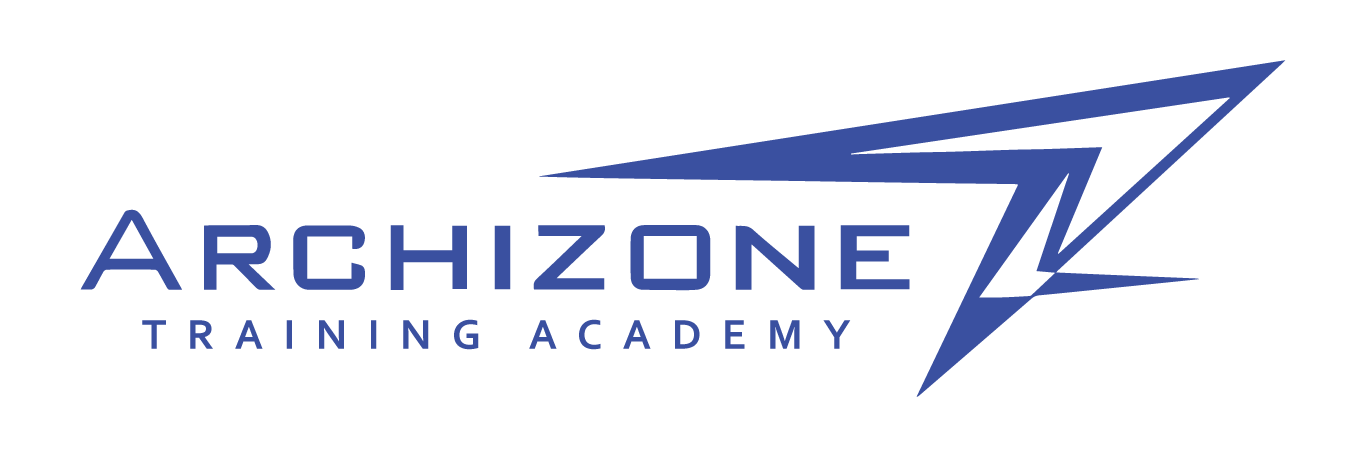تعلن اكاديمية اركيزون (Archizon Academy) الشريك المعتمد لشركة أوتوديسك في الأردن عن طرح دورات مونتاج الفيديو (Adobe After Effects, Adobe Premiere) بشهادات معتمدة من شركة Adobe و هيئة تنمية وتطوير المهارات المهنية والتقنية الأردنية.
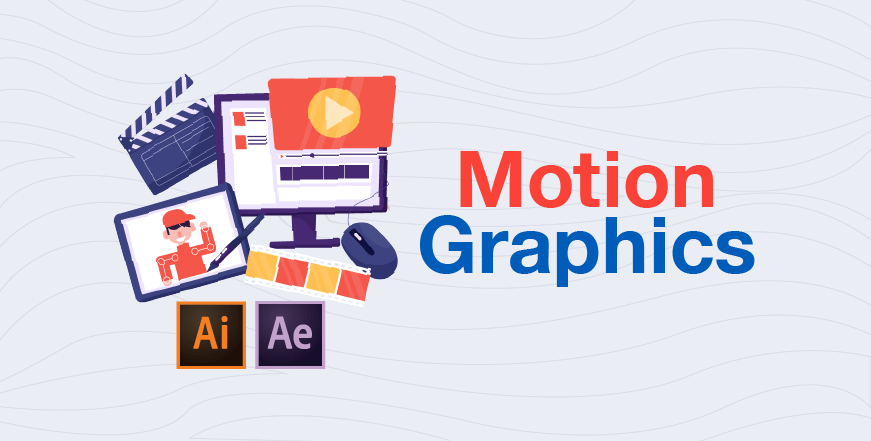
# دورة ادوبي افتر افكتس Adobe After Effects CC # دورة ادوبي افتر افكت # دورة ادوبي افتر افكت # دورات ادوبي افتر افيكت # دورة افتر افكتس وموشن جرافيك # دورة المونتاج برنامج الافترافيكت
Course Details
Module 1
Module1.1 Workspace and workflow
Module1.2 Workflows
Module1.3 Planning and setup
Module1.4 Working with After Effects and other applications
Module1.5 Dynamic Link and After Effects
Module1.6 Workspaces, panels, and viewers
Module1.7 General user interface items
Module1.8 Keyboard shortcuts reference
Module1.9 Modify keyboard shortcuts
Module1.10 Preferences
Module1.11 Projects and compositions
Module1.12 Projects
Module1.13 Timecode and time display units
Module1.14 Composition basics
Module1.15 Precomposing, nesting, and pre-rendering
Module1.16 Importing footage
Module1.17 Importing and interpreting video and audio
Module1.18 Working with footage items
Module1.19 Importing from After Effects and Adobe Premiere Pro
Module1.20 Importing and interpreting footage items
Module1.21 Preparing and importing 3D image files
Module1.22 Preparing and importing still images
Module1.23 Layers and properties
Module1.24 Creating layers
Module 2
Module2.1 Selecting and arranging layers
Module2.2 Managing layers
Module2.3 Layer properties
Module2.4 Blending modes and layer styles
Module2.5 3D layers
Module2.6 Cameras, lights, and points of interest
Module2.7 Views and previews
Module2.8 Previewing
Module2.9 Modifying and using views
Module2.10 Animation and Keyframes
Module2.11 Animation basics
Module2.12 Setting, selecting, and deleting keyframes
Module2.13 Editing, moving, and copying keyframes
Module2.14 Assorted animation tools
Module2.15 Keyframe interpolation
Module2.16 Speed
Module2.17 Tracking and stabilizing motion
Module2.18 Tracking 3D Camera Movement
Module2.19 Animating with Puppet tools
Module2.20 Time-stretching and time-remapping
Module2.21 Color
Module2.22 Color basics
Module2.23 Color management
Module2.24 Drawing, painting, and paths
Module2.25 Paint tools: Brush, Clone Stamp, and Eraser
Module2.26 Overview of shape layers, paths, and vector graphics
Module2.27 Creating shapes and masks
Module2.28 Managing and animating shape paths and masks
Module2.29 Shape attributes, paint operations, and path operations for shape layers
Module2.30 Text
Module 3
Module3.1 Creating and editing text layers
Module3.2 Formatting characters and the Character panel
Module3.3 Formatting paragraphs and the Paragraph panel
Module3.4 Animating text
Module3.5 Extruding text and shape layers
Module3.6 Examples and resources for text animation
Module3.7 Transparency and compositing
Module3.8 Compositing and transparency overview and resources
Module3.9 Alpha channels, masks, and mattes
Module3.10 Keying
Module3.11 Roto Brush and Refine Matte
Module3.12 Effects and animation presets
Module3.13 Effects and animation presets overview
Module3.14 Effect list
Module3.15 3D Channel effects
Module3.16 Audio effects
Module3.17 Blur & Sharpen effects
Module3.18 Channel effects
Module3.19 The rolling shutter repair effect
Module3.20 Color Correction effects
Module3.21 Distort effects
Module3.22 Generate effects
Module3.23 Keying effects
Module3.24 Matte effects
Module3.25 Noise & Grain effects
Module3.26 Obsolete effects
Module3.27 Perspective effects
Module3.28 Simulation effects
Module3.29 Stylize effects
Module3.30 Text effects
Module 4
Module4.1 Time effects
Module4.2 Transition effects
Module4.3 Utility effects
Module4.4 Markers
Module4.5 Layer markers and composition markers
Module4.6 XMP metadata
Module4.7 Memory, storage, performance
Module4.8 Memory and storage
Module4.9 Improve performance
Module4.10 GPU (CUDA, OpenGL) features in After Effects CS6
Module4.11 Memory and storage
Module4.12 Expressions and automation
Module4.13 Plug-ins
Module4.14 Scripts
Module4.15 Automation
Module4.16 Expression basics
Module4.17 Expression language reference
Module4.18 Expression examples
Module4.19 Rendering and Exporting
Module4.20 Basics of rendering and exporting
Module4.21 Rendering and exporting
Module4.22 Converting movies
# دورة ادوبي افتر افكتس Adobe After Effects CC # دورة ادوبي افتر افكت # دورات ادوبي افتر افيكت # دورة افتر افكتس وموشن جرافيك # دورة المونتاج برنامج الافترافيكت
Course Details
Module 1
Module1.1 Workspace and workflow
Module1.2 Workflows
Module1.3 Planning and setup
Module1.4 Working with After Effects and other applications
Module1.5 Dynamic Link and After Effects
Module1.6 Workspaces, panels, and viewers
Module1.7 General user interface items
Module1.8 Keyboard shortcuts reference
Module1.9 Modify keyboard shortcuts
Module1.10 Preferences
Module1.11 Projects and compositions
Module1.12 Projects
Module1.13 Timecode and time display units
Module1.14 Composition basics
Module1.15 Precomposing, nesting, and pre-rendering
Module1.16 Importing footage
Module1.17 Importing and interpreting video and audio
Module1.18 Working with footage items
Module1.19 Importing from After Effects and Adobe Premiere Pro
Module1.20 Importing and interpreting footage items
Module1.21 Preparing and importing 3D image files
Module1.22 Preparing and importing still images
Module1.23 Layers and properties
Module1.24 Creating layers
Module 2
Module2.1 Selecting and arranging layers
Module2.2 Managing layers
Module2.3 Layer properties
Module2.4 Blending modes and layer styles
Module2.5 3D layers
Module2.6 Cameras, lights, and points of interest
Module2.7 Views and previews
Module2.8 Previewing
Module2.9 Modifying and using views
Module2.10 Animation and Keyframes
Module2.11 Animation basics
Module2.12 Setting, selecting, and deleting keyframes
Module2.13 Editing, moving, and copying keyframes
Module2.14 Assorted animation tools
Module2.15 Keyframe interpolation
Module2.16 Speed
Module2.17 Tracking and stabilizing motion
Module2.18 Tracking 3D Camera Movement
Module2.19 Animating with Puppet tools
Module2.20 Time-stretching and time-remapping
Module2.21 Color
Module2.22 Color basics
Module2.23 Color management
Module2.24 Drawing, painting, and paths
Module2.25 Paint tools: Brush, Clone Stamp, and Eraser
Module2.26 Overview of shape layers, paths, and vector graphics
Module2.27 Creating shapes and masks
Module2.28 Managing and animating shape paths and masks
Module2.29 Shape attributes, paint operations, and path operations for shape layers
Module2.30 Text
Module 3
Module3.1 Creating and editing text layers
Module3.2 Formatting characters and the Character panel
Module3.3 Formatting paragraphs and the Paragraph panel
Module3.4 Animating text
Module3.5 Extruding text and shape layers
Module3.6 Examples and resources for text animation
Module3.7 Transparency and compositing
Module3.8 Compositing and transparency overview and resources
Module3.9 Alpha channels, masks, and mattes
Module3.10 Keying
Module3.11 Roto Brush and Refine Matte
Module3.12 Effects and animation presets
Module3.13 Effects and animation presets overview
Module3.14 Effect list
Module3.15 3D Channel effects
Module3.16 Audio effects
Module3.17 Blur & Sharpen effects
Module3.18 Channel effects
Module3.19 The rolling shutter repair effect
Module3.20 Color Correction effects
Module3.21 Distort effects
Module3.22 Generate effects
Module3.23 Keying effects
Module3.24 Matte effects
Module3.25 Noise & Grain effects
Module3.26 Obsolete effects
Module3.27 Perspective effects
Module3.28 Simulation effects
Module3.29 Stylize effects
Module3.30 Text effects
Module 4
Module4.1 Time effects
Module4.2 Transition effects
Module4.3 Utility effects
Module4.4 Markers
Module4.5 Layer markers and composition markers
Module4.6 XMP metadata
Module4.7 Memory, storage, performance
Module4.8 Memory and storage
Module4.9 Improve performance
Module4.10 GPU (CUDA, OpenGL) features in After Effects CS6
Module4.11 Memory and storage
Module4.12 Expressions and automation
Module4.13 Plug-ins
Module4.14 Scripts
Module4.15 Automation
Module4.16 Expression basics
Module4.17 Expression language reference
Module4.18 Expression examples
Module4.19 Rendering and Exporting
Module4.20 Basics of rendering and exporting
Module4.21 Rendering and exporting
Module4.22 Converting movies
# دورة ادوبي افتر افكتس Adobe After Effects CC # دورة ادوبي افتر افكت # دورات ادوبي افتر افيكت # دورات ادوبي افتر افيكت # دورة افتر افكتس وموشن جرافيك # دورة المونتاج برنامج الافترافيكت
أهم ما يميز دوراتنا التدريبية:
- دورة تدريبية إحترافية تم صياغتها لتحاكي متطلبات سوق العمل المحلي والعالمي.
- مدربين معتمدين من شركة اوتوديسك وأدوبي و هيئة تنمية وتطوير المهارات المهنية والتقنية الأردنية.
- شهادات صادرة من شركة اوتوديسك ومن هيئة تنمية وتطوير المهارات المهنية والتقنية الأردنية.
- يحصل المتدرب على نسخة مسجلة من محاضرات الدورة.
- تتوفر الدورة وجاهي بداخل مقر الأكاديمية و أونلاين بالإضافة إلى الدورات المسجلة.
- أجواء تدريبية ملائمة.
- تدريب عملي وإختبارات ومشاريع أثناء الدورة التدريبية.
- رسوم تتناسب مع إمكانيات الطلبة والمهندسين.
- للتعرف على جميع الدورات التدريبية الخاصة بالمونتاج الفيديو وتفاصيلها وأسعارها قم بالنقر هنا.
- وللتعرف على جميع دورات الأكاديمية قم بالنقر هنا.
- للتعرف أكثر على الأكاديمية وإنجازاتها وإعتماداتها وأهم عملائنا قم بالنقر هنا.
لمتابعة اخر العروض
- تابع عروض دورات الأكاديمية أول بأول من خلال تحميل تطبيق الأكاديمية

- إشترك بصفحتنا على الفيسبوك

- تابع صفحتنا على الأنستجرام

- إشترك بقناتنا على اليوتيوب

- تابع صفحتنا على تويتر

- إشترك بصفحتنا على اللنكدإن

العنوان ومعلومات التواصل
عمان شارع الجامعة الأردنية – مقابل البوابة الرئيسية للجامعة الأردنية – مجمع الحسن والشحرور(عمارة رقم 267) – الطابق الخامس – مكتب 507.
دورات مقترحة :
# دورة ادوبي افتر افكتس Adobe After Effects CC # دورة ادوبي افتر افكت # دورات ادوبي افتر افيكت # دورة افتر افكتس وموشن جرافيك # دورة المونتاج برنامج الافترافيكت