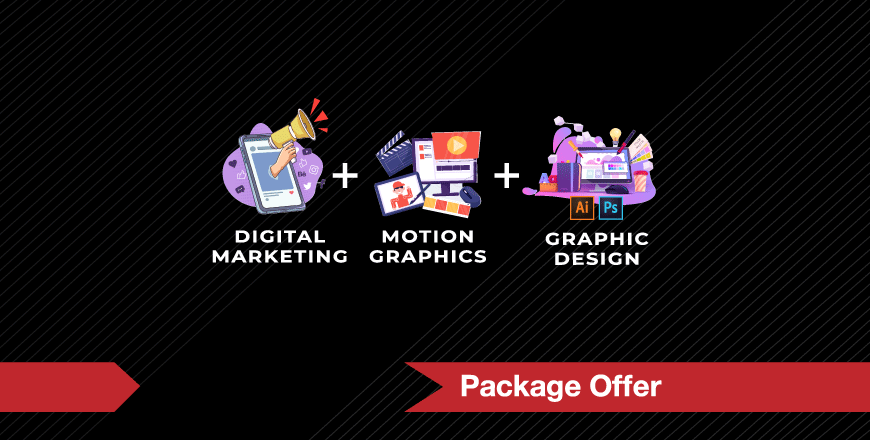مقدمة عن التسويق الإلكتروني
فهم سلوك العميل الشرائي
الترويج عبر الفيسبوك والإنستغرام وتتضمن المحاور التالية
- إنشاء حساب فيسبوك وإنستغرام
- إنشاء صفحة على الفيسبوك وإتمام معلوماتها
- ضبط خصائص الصفحة
- تهيئة محتوى صفحات الفيسبوك للظهور في نتائج البحث (Social Media Optimization (SMO)
- شرح أدوات النشر Publishing Tools
- التعرف على أدوات النشر Creator Studio
- التعرف على أدوات النشر Business Suite
- إنشاء الحساب الإعلاني
- التعرف على مركز الإعلانات
- إنشاء حساب فيسبوك بزنس وإضافة الحسابات الإعلانية بداخله
- إضافة الصفحات والمستخدمين وتحديد صلاحياتهم
- شرح أنواع أهداف الحملات الإعلانية
- التعرف على أنواع الجماهير
- تحديد المواقع والجنس والعمر
- شرح البيانات الديموغرافية
- التعرف على الاهتمامات
- التعرف على السلوكيات
- التعامل مع طبقات الاستهداف
- تحديد نوع الاتصال
- تحديد أماكن عرض الإعلان
- حفظ العلامة التجارية
- المزايدات وإستراتيجياتها
- خوارزمية الدب والوصول إلى الجمهور المميز
- التعرف على مرحلة التعلم والتحسين
- شرح العلاقة بين إستراتيجيات المزايدة وأهداف التحسين
- التعرف على طرق وآليات دفع قيمة الإعلانات
- شرح عن الميزانية والجدول الزمني
- إنشاء حملة إعلانية باستخدام هدف الوعي بالعلامة التجارية
- انشاء حملة إعلانية باستخدام هدف الوصول
- إنشاء حملة إعلانية باستخدام هدف الزيارات من التصاميم الثابتة ومن الإعلانات الدوارة
- انشاء حملة إعلانية باستخدام هدف مشاهدات الفيديو
- إنشاء حملة إعلانية باستخدام هدف التفاعل بأنواعه
- انشاء حملة إعلانية باستخدام هدف تجميع بيانات العملاء
- إنشاء حملة إعلانية باستخدام هدف الرسائل بأنواعها
- انشاء حملة إعلانية باستخدام هدف عمليات التحويل
- إنشاء حملة إعلانية باستخدام هدف مبيعات الكتالوج
- انشاء حملة إعلانية باستخدام هدف زيارات المتجر
- إنشاء الجماهير المخصصة بتفاصيلها
- انشاء الجماهير المشابه بتفاصيلها
- إنشاء فيسبوك بيكسل وفهم مدير الأحداث والأحداث الخاصة وكيفية ربطها بالموقع الإلكتروني
- شرح مدير الأعمال بتفاصيله وإنشاء التقارير
التسويق عبر Google
- تهيئة صفحات الموقع الإلكتروني للظهور المجاني على نتائج محركات البحث (SEO)
- تحليل عمليات زيارات المواقع الإلكترونية من خلال Google analytics
- تحليل نتائج ظهور عمليات البحث من خلال Google Console
- إنشاء حملات إعلانية من خلال google AdWords
الترويج عبر YouTube
- إنشاء قناة على YouTube
- إنشاء حملات ترويجية على منصة YouTube
- تحليل النتائج وإنشاء التقارير
التعرف على ميزات telegram
التعرف على ميزات WhatsApp Business
Lecture 1 – Introduction to Illustration:
- Understand different parts of the illustration. Why do we use adobe illustrator?
- Compare illustrator with photoshop: Advantages and Benefits.
- Understand Vector-based drawings
- Introduce branding: the visual identity of business cards, paper works, and logos.
Lecture 2 – Introduction to Adobe Illustrator 2022:
- Understanding Workspace, Navigation Workflow
- Prepare artboards for work
- Use Window Menu to extract and close panels inside illustrator
- Create and adjust grid system inside illustrator
Lecture 3 – Primitive Shapes:
- Create rectangle, rounded rectangle, Circle, and Star inside illustrator
- Understand the stroke/fill option inside the tool’s menu
- Arrange different objects in the scene using illustrator
- Create optical illusions using the ~ button
- Understand precise shape creation method
Lecture 4 – Transformation Methods:
- Use Move, Rotate, Scale, and Reflect Commands
- Create a pattern using various transformation methods
- Learn about transforming each command
- Understand transform again and use it to create duplicates
Lecture 5 – Extended Shapes:
- Understand pathfinder tool in illustrator
- The difference between the Merge and Trim tool
- The importance of Exclude tool in illustrator
- Use divide to relate between shapes and lines
Lecture 6 – Lines and Strokes:
- Create Arcs, Lines, and Helix using Line Tools
- Adjust Stroke options: Dash, Caps, Corners, and Alignment of the lines according to the path
- Understand Width Tool options, Points, and extensions
- Intersect lines with shapes using alignment methods
Lecture 7 – Alignment Tools and Line Curvature:
- Understand Alignment and distribute the difference
- Use Artboard, selection, or key object basis standard
- Use curvature tool to adjust lines
- Use zigzag effect to reformulate lines
Lecture 8 – Blend Tool:
- Understand Line Blending Methods
- Understand Shape Blending Methods
- Understand Color Blending Methods
- Understand Typography Blending Methods
Lecture 9 – Gradient Tool:
- Gradient Types: Linear, Radial, and Freeform Gradient
- Understand Reverse, placing points, opacity, and location.
- Create social media icons using gradient tools
Lecture 10 – Path Tool:
- Incorporate Bezier game within the study
- Understand the concept of linear and curved shapes
- When to use the path tool
- How to create pointy or rounded edges
- How to trace images using the Path tool
Lecture 11 – Design an illustration:
- Decide the style of drawing that is going to help demonstrate the visual message
- Work with lines, shapes, and layers
- Typography Selection
- How to submit for the client
- Export options
Lecture 12 – Advanced Illustrator Tips:
- Distort Options Make with Warp, Mesh, or Envelope Distort
- 3d Materials and Objects: Extrude, Revolve, Inflate
- How to render 3d objects
- How to create materials inside illustrator
Lecture 1 – Introduction to Graphic Design:
- Graphic Design Definition, Design Elements, and Principles.
- Design Process: Problem Definition, Brainstorming, Prototype, Feedback, and Implementation.
- Scale, Balance, Visual Hierarchy, Logical Order, Perspective, Rule of Third, and Focal Point.
- Open files using Adobe Photoshop
- Move between tabs inside Adobe Photoshop
- Photoshop Workspace
- Document Information
Lecture 2 – Introduction to Adobe Photoshop 2022:
- Creative Thinking, five Methods of Thinking
- Photoshop Interface and Workspace
- Navigation Tools: Zoom, Pan, and move.
- Saving images as .jpeg, .png
- Using Hue/Saturation Adjustment – Destructive Approach
Lecture 3 – Understanding Layers:
- Understand different layer types: Pixel Layer, Type Layer, Adjustment Layer
- Create Adjustment layers along with pixel layers
- Correct colors according to necessity – Color Correction Concept
- Understand Destructive and non-destructive methods
- Differentiate between Hue, Saturation, and Value
Lecture 4 – Light Adjustment Layers:
- Understand different types of adjustments: Color, Light, and Filter Correction
- Create New Color Layer and understand colorization methods
- Adjust Light images using Levels
- Adjust Colors using Level dropdown menus
- Understand the Exposure adjustment layer.
Lecture 5 – Color Adjustment Layers:
- Pick Fruits Categorized images from unsplash.com or www.pexels.com
- Learn Object Selection Method for specialized area colorization.
Lecture 6 – Selection Methods:
- Essential Selection tools: Circle, Rectangle – Marquee Selection Tools
- Create a Grid system to place colors and adjustments
- Create new files inside Photoshop
- Lasso Selection tools: Polygonal, Freehand Lasso Tool
- Magic Wand Selection Tool: Tolerance, Contagious
- Quick Selection Tools: use Brushes for selection
Lecture 7 – Advanced Selection Methods:
- Object Selection Tool: Object Finder, Enhance Selection Method
- Hair Selection Tool: Select and Mask
- Subject Selection Tool: how to select the subject of the scene
- Sky Replacement Tool
- Color Range Tool: Fuzziness Tweak
Lecture 8 – Blending Methods and Layer Style:
- Use Layer Blending Modes: White, Black Natural, and Color Family
- Understand if Blend feature inside Layer Style
- How to create drop shadow and bevel effect.
- Adding multiple shadows to the scene
- Learn type tool and how to blend it with the scene
- Understanding clipping mask
Lecture 9 – Brushes:
- Use brushes to create different scenes
- Create your brushes inside photoshop
- Use Brusheezy.com to create your design.
- Hardness, Spacing, Scattering, and Jitter Definitions.
Lecture 10 – Retouching Tools:
- Use Clone tool to copy particular objects in the scene
- Use healing tools to remove unwanted spots inside the comp
- Understand the difference between patch, healing, and clone tools
- Use dodge and burn to adjust the brightness of different spots
Lecture 11 – Designing an Advertisement on social media:
- How to collect images for your ad
- How to choose typography for your comp
- How to choose colors for your scene
- How to blend your Photos, Icons, Typography to match perfectly with your design – Blending Rules
Lecture 12 – Advanced Photoshop Tooltips:
- Camera Raw Filter: Dehaze, Clarity, and Temperature. Understand Color Grading Concept
- Vanishing Point Tool: Create scenes in three-dimensional perspective
- Puppet Warp Tool: how to move body parts of an animal inside photoshop
- Content-Aware Tools
Lecture 1 – Introduction to Motion Design:
- Understand types of motion
- Learn more about frame rates
- The principles of 2d animation
Lecture 2 – Introduction to Adobe After Effects 2022:
- How to create comps
- How to import your work from illustrator to after effects
- How to use projects panel
- Understand after the effects user interface
- Work with after effect workspace
- Load different footage types
Lecture 3 – Motion Transformation Methods:
- Principles of Position Movement
- Principles of Rotation and Anchor Point
- Principles of Scale Adjustment
- How to create a replica of motion graphics footage.
Lecture 4 – Speed Graph and Motion Blur:
- Understand the concept of ease movement
- Ease in, out, and ease ease movement method
- Sequence time and layer adjustments
Lecture 5 – Trim Path Tools:
- Understand the concept of the end, start, and offset
- Understand how to merge paths
- Understand the concept of repeater command
Lecture 6 – Typography tools:
- Understand the count command and script
- Learn more about character offset properties
- Learn how to do typography animation
Lecture 7 – Sound in Relation with Motion:
- Learn sound design accompanied by motion
- How to create path animation using sound
- Learn how to extract sound keyframes
Lecture 8 – Simple Motion Graphics Video:
- Sketch a storyboard using adobe illustrator
- Visualize the motion inside the movie
- Pick a piece of instrumental music for the video
- Finalize your work and render using Adobe Media Encoder 2022